
April 2021 Version History
As RapidStor continues to grow, the team throughout April has been working performing a number of system upgrades to the RapidStor platform. Along with this upgrade we’ve introduced larger changes to the eSign & insurance sign-up procedure.
New Features:
Move-in Date Restrictions
Settings > Office Hours
Restricted move-in dates & Store opening date can now be set on RapidStor to prevent move-ins on specific dates. Restricted Move-in dates can prevent customers from scheduling their move-in during dates where the office would be closed (Such as public holidays). Store opening date can be set to prevent customers from performing a move-in before a specific date.
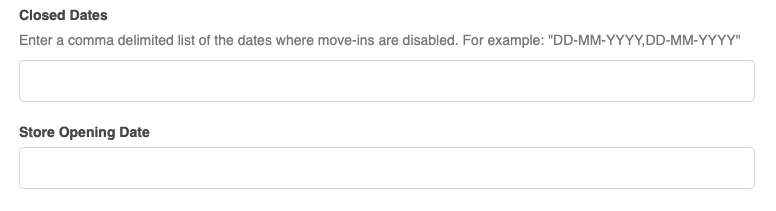
Disable pickup within BoxShop
BoxShop > Settings > Shipping
For stores that wish to use BoxShop exclusively for deliveries, the option to pickup on site can be disabled
ID Document Number filled will appear in the SSN field on SiteLink
Settings > Wizards > Allow Identification Upload
In the ID upload section of the move-in wizard, entering an ID into the “ID Document Number” field will fill the tenant’s SSN field in SiteLink
Webhook events for document upload
Settings > Webhooks
The webhook event for ‘Document Upload’ has added to help identify which customers have or have not uploaded a ID to SiteLink. Along with this two tokens have been added utilising this webhook.
The JSON template should look, at bare minimum:
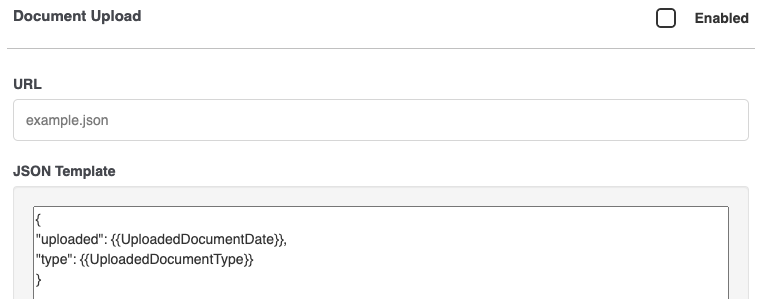
Insurance Changes
Declared value will pre-populate based on the policy chosen when using insurance picker
For sites using ‘Manually Enter Insurance’, the declared value box will pre-populate based on the insurance coverage amount selected.
Customisable insurance text on the single page move-in
Settings > Insurance
Text changes to the insurance can now be configured on RapidStor directly. Utilising this, the following fields can be adjusted:
- Insurance Refusal Text & Insurance Refusal Popover Text
- Insurance Accepted Text & Insurance Accepted Popover Text
- Insurance Section Content & Insurance Section Content Popover
If these fields are left blank RapidStor’s default text will be displayed instead. The Popover text fields will only be displayed when the ![]() Icon is clicked.
Icon is clicked.
Declared value of goods can be set as required
Settings > Wizards > Single-page Move-in Wizard Settings
Toggling this setting on will force RapidStor move-ins to declare their value of goods to be at least over ‘1’
The declared value of goods will also be stored on SiteLink under the tenant’s Pager # field
Insurance Coverage Helpful Descriptions
Insurance Coverages > Coverage Helpful Descriptions
This new setting can change the default text shown below the insurance coverage when the insurance picker is used.
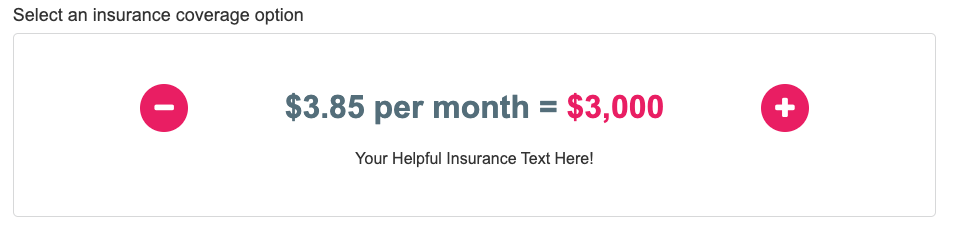
Default Insurance coverages added to standard unit listing descriptors
Descriptors for Standard Unit Listing
Default selected insurance coverages can now be set on RapidStor.
These will need to be setup on a per unit descriptor basis, the drop down for this can be found on the edit descriptor screen
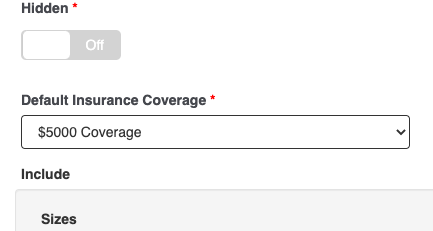
eSign changes
RapidStor has updated the SiteLink API used to generate the eSign document. This introduces further level of customisation when generating eSign documents from SiteLink.
Standard SiteLink eSign Forms generated on Move-in
Settings > eSign
The following SiteLink forms will now be included in move-ins performed via RapidStor. RapidStor will rely on the Form’s Default Name column to identify the matching form.
- Lease #
- Insurance Sign-up Form (Only on insurance sign-ups)
- Lease Summary
To disable or prevent RapidStor from using any of these forms, each form can either be set to not ‘Used’ or ‘disabled’ on move-in on SiteLink.
Additional documents on move-in
Settings > eSign > Additional eSign Move-in Documents
Up to three additional SiteLink forms can be included to the eSign document on all RapidStor move-ins.
When setting this up users will have to ensure that:
- The form name will have to match exactly with SiteLink’s form name
- On SiteLink the form needs to be set as ‘Required’ or ‘Optional’ on move-in
Bug Fixes & Other Changes:
- Resolved issue where users were able to attempt to book a unit that was not available on Modern & Alpha unit listings
- Resolved issue where customers who were moved into a unit on SiteLink marked as ‘Exclude Online’ weren’t able to login into their account
- Resolved issue where RapidStor reports was not showing accurate figures for page load events. Note: Users who have run these reports recently may notice April’s activity may jump up for them, this is intended as RapidStor is now showing the accurate values.
- Resolved issue where under certain insurance settings, the prompt for insurance validation would prevent move-ins
- The Move-in Wizard Setting for ‘Allow Self Insurance’ has been reworded to ‘Hide Insurance Picker’

