
Introducing RapidStor Personalisation
Different people use storage for different reasons.
- Some people store household items to declutter and get space back in their homes.
- Some people store to help them have a smooth process when moving house.
- Some people store to make room for their hobbies.
- Etc
There are many different reasons for people to use self-storage and that means that often the offers that we have for them are not always relevant. This lack of relevance means that you are less likely to convert that person into a storer in your facility.
Imagine being able to present different groups of customers with different offers which are tailored to their reason for storing.
This is why we developed the latest advancement in our online booking system: RapidStor Personalisation.
This new feature empowers you to listen to what your customers are telling you about their reason for storing and tailor your messaging and/or offers to that specifically.
How It Works:
When a user lands on a website page which is running RapidStor we are able to read the parameters in the query string which forms part of the URL (the information after the ‘?’) and use that information to assign a ‘persona’. For example a student responding to a student offer promoted on TikTok might have a URL like this:
https://rapidstorapp.com/locations/brisbane?utm_campaign=studentDeal&utm_source=tiktok
From this URL we learn that they clicked through on the TikTok campaign targeted at Students. That allows us to place them in the ‘Persona’ segment of ‘Students’.
This persona is then stored in the cookies of the browser until that user either clears their first party cookies or is assigned another persona (which overwrites the original persona on the cookie).
This customer will now see the offers that are assigned to their persona. Below is an example of a student persona offer.
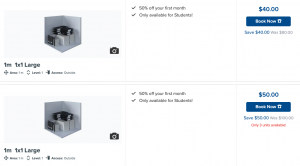
Setting up your RapidStor personalisation
To get started with Personalisation, you’ll first have to contact our RapidStor support team to have the feature enabled for you.
Once set up, you can follow the Personalisation guide on either:
Our Knowledge Base
PDF
A quick overview of what you’ll need to set up your personas is:
- Add new personas and assign identifiers to them
- Add the personas to the deals that you want them to apply to
- Configure your marketing activity to have reliable UTM tracking codes to ensure you apply personas to as many customers as possible
If you have trouble setting this up in your account please reach out to our support team, who can help you through the process.
How to make good use of RapidStor personalisation
To successfully start rolling this out for your business we suggest:
- Pick a group of customers that are profitable and you want more of (eg: business customers).
- Think about what offer might be more compelling for that type of customer (maybe a free bottle of nice wine is more compelling than a free move-in pack).
- Build marketing campaigns targeting this group of customers specifically (ensure the tracking is set up properly to activate the deal)
Make sure that you keep an eye on your conversion rates for these campaigns to see the impact that your offer is having. If it works well then increase the marketing campaign spend. If it is not working well then try changing up the offer. Over time you will find this can make a large difference to your marketing outcomes.

